App versions
In situations where multiple versions of your application are live at the same time, Airbrake can be configured to:
- Reject errors that come from older versions of your application.
- Only associate errors and deploys of the same version.
This can be useful for mobile apps such as Android and iOS, where not all of your users will upgrade, and you don’t want to see error reports from errors you’ve already fixed.
It may also be useful if you run multiple different versions of your software in production at the same time, and you want to track deploys and their associated errors on each version.
Current app version
Current app version is the version of your app currently in the app store. This is the version you want to report errors for and should list in your Airbrake project’s Min app version setting. See airbrake-ios versioning for more details.
Configuring Min app version
On your project settings page, Enter the Min app version and Save
Fill in the Min App Version field with the version for the current release in the app store then Save.
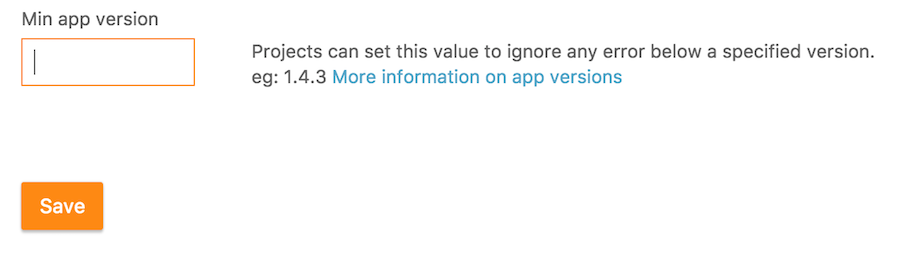
App version examples
Here are a few examples going over how Airbrake will handle various versions if an exception occurs. The Min app version is the version you have set in your project’s settings. The User’s app version is the version of your app running on the user’s device. Accepted indicates if Airbrake will accept the error.
| Min app version | User's app version | Accepted |
|---|---|---|
| 1.0.0 | 1.0.0 | Yes |
| 1.0.1 | Yes | |
| 2.0.0 | Yes | |
| 1.0 | Yes | |
| 1 | Yes | |
| 1.0.0beta1 | No | |
| 1.0.0rc1 | No | |
| 1.0.0foobar1 | No | |
| 0.9.0 | No | |
| <empty> | No | |
| 2.0.0beta1 | 2.0.0 | Yes |
| 2.0.0beta1 | Yes | |
| 2.0.0beta2 | Yes | |
| v1.0 | v1.0 | Yes |
| 1.0 | No | |
| b4666a9 | b4666a9 | Yes |
| b4666b0 | No |