Deleting and muting errors
On this page
Errors can be deleted or muted through the Airbrake UI. In each error overview you’ll see buttons you can use to either delete the error or mute the error.
This feature is available on all current plans.
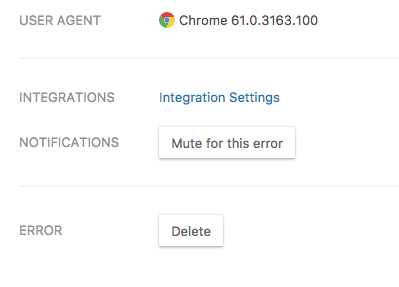
Deleting an error
Deleting an error will permanently remove that error. Deleted errors can not be recovered. If you receive a new occurrence of a deleted error, it will create a new error group and you will be notified.
Deleting an error can also be done via our API. Check out our API docs to learn more.
Muting an error
Muting an error will prevent notifications from being sent for that error but the error will be visible on your dashboard and marked as muted. Muted errors can be unmuted.

Muting and unmuting an error can also be done via our API. Check out our API docs to learn more.