Daily and weekly digest emails
Weekly and daily digest emails provide a summary of what happened on your account, including new errors, occurrences, deploys, and performance stats across all projects you are subscribed to. The summary contains trends to help you understand how your projects are performing.
For example, the following weekly digest shows a 108% increase of errors during one day in 12 projects an account has (27 errors yesterday vs 15 errors in the previous week):
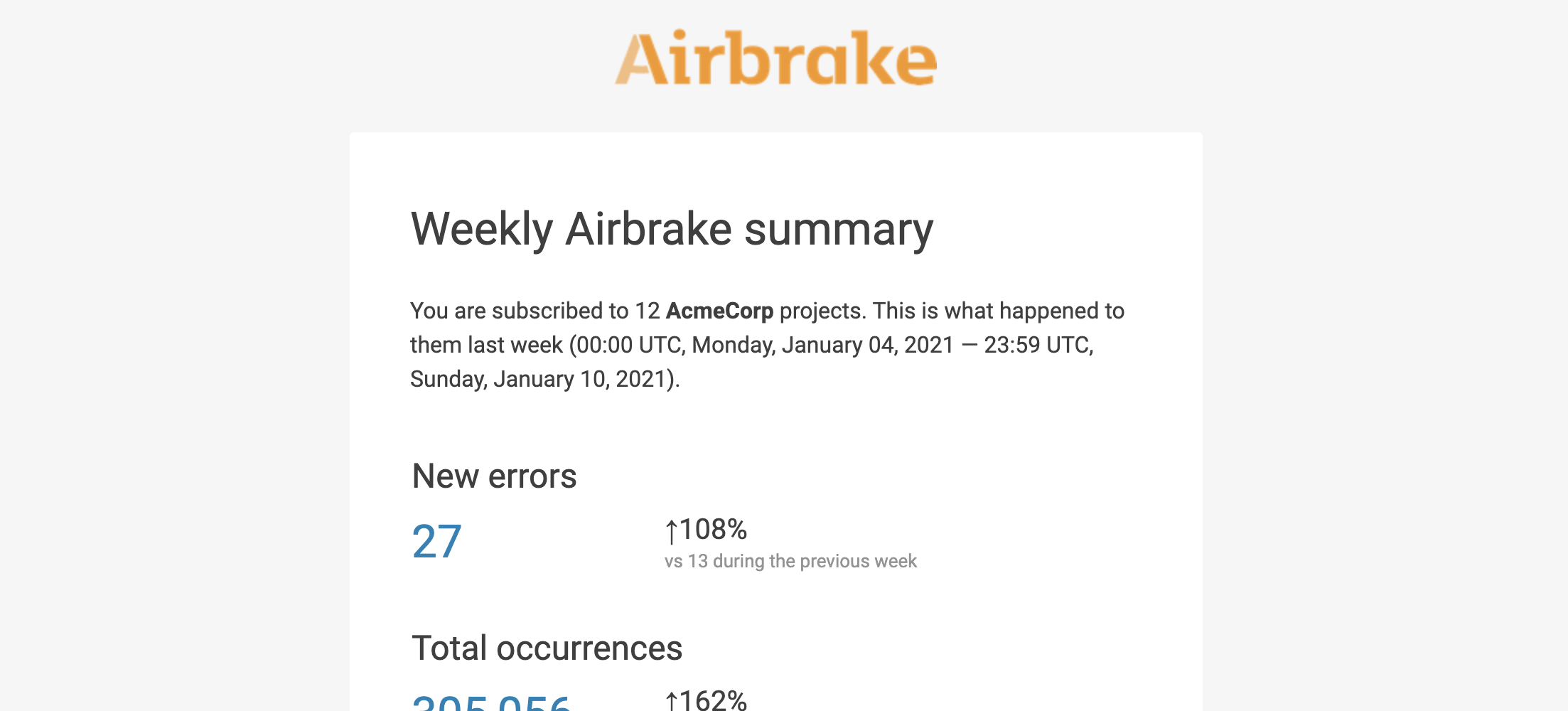
Managing email subscriptions
To unsubscribe from daily digests, click the “Unsubscribe” link and follow the instructions:
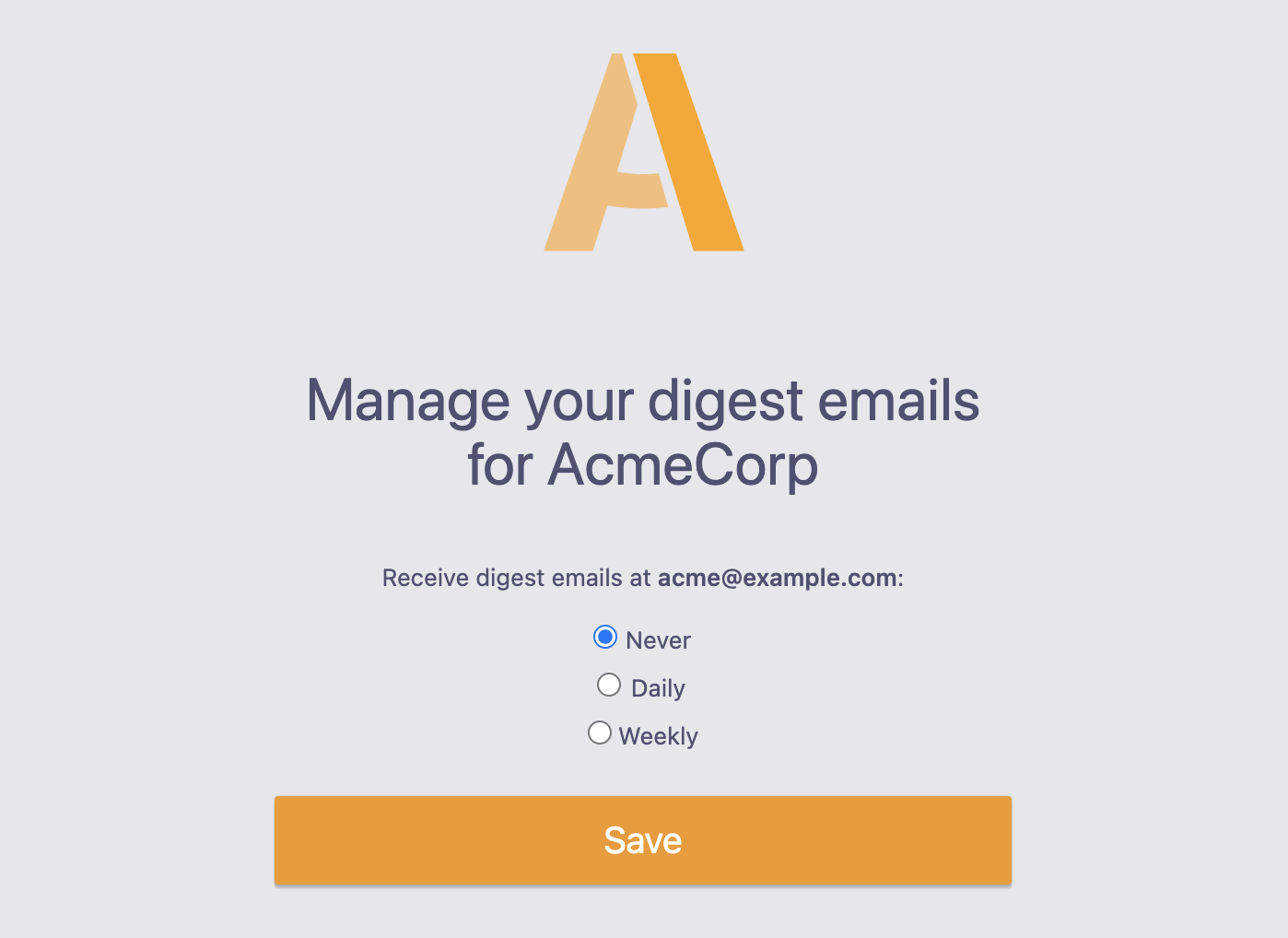
Selecting digest options
Digest emails can be sent on a daily or weekly basis. You can configure this via the “Send digest emails” setting or in your profile’s notification settings:
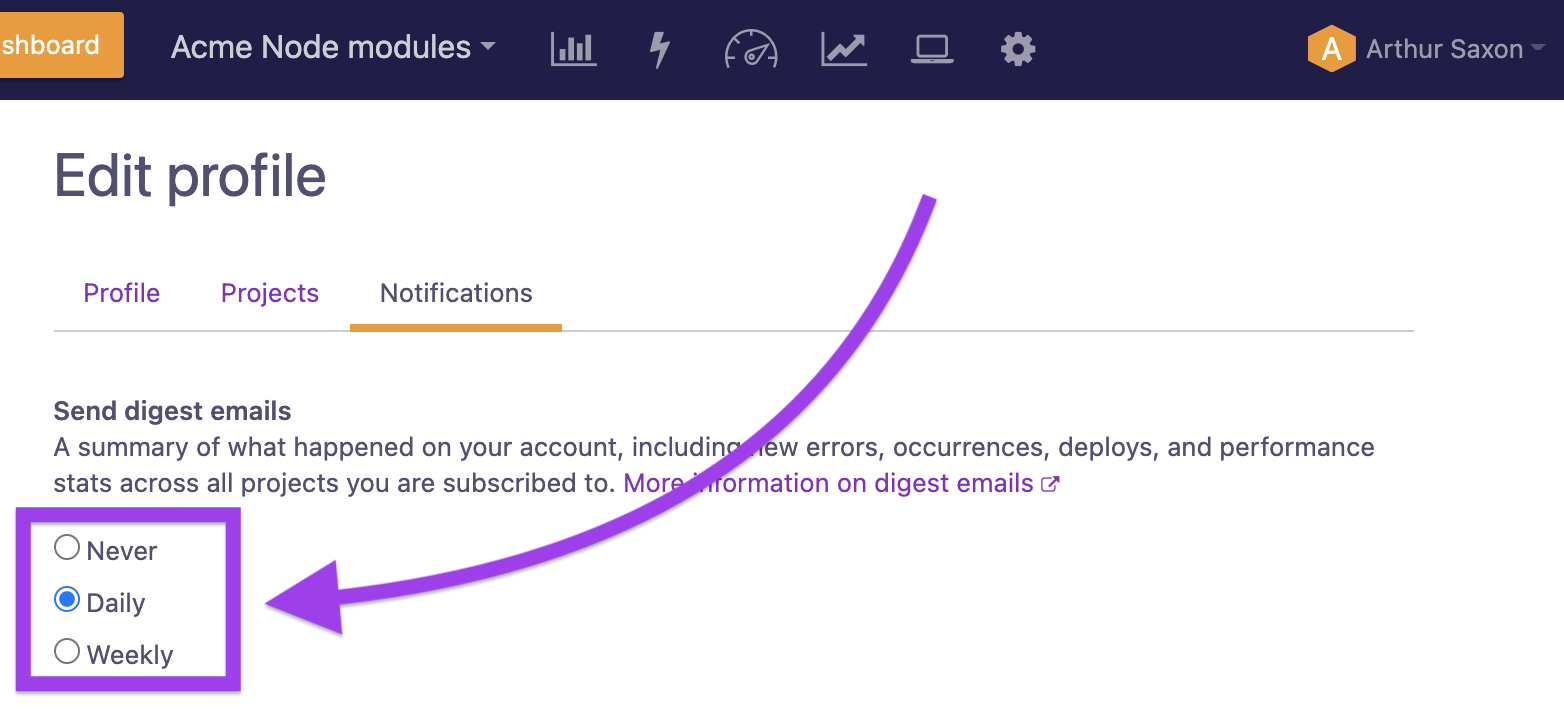
Digest emails collect information based on your project subscriptions. For example, if your account has 3 projects and you are subscribed only to 2 of them, then your digest won’t be taking into account the 3rd project that you don’t belong to. You can manage your project subscriptions at the “Edit projects” page.