Hotspots
What are Hotspots
Hotspots give you a deeper view into your errors, identify common patterns, and deliver the insights you need to quickly prioritize problem areas based on your unique needs.
This feature is available on all current plans.
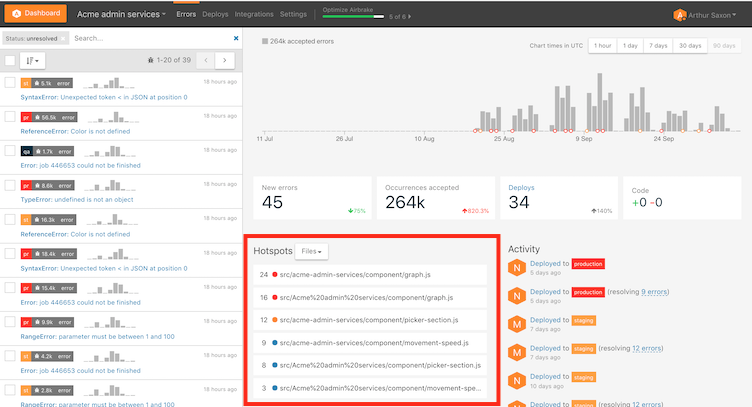
Hotspots: Understanding trends across all your errors
Hotspots show you where errors are concentrated so you can focus on the problems that matter most. Just a few potential use cases:
What files cause the most errors? Dive into your most error prone files so you can knock out a bunch of bugs.
What pages are most affected by errors? Identify and fix errors on critical conversion web pages before they impact your metrics.
What error messages keep popping up? Determine your most common errors so you can work to educate your team on how to avoid them.
What users stumble upon errors the most? Find out who exactly hits bugs with your app and why.
Using Hotspots
Choose the project and use the dropdown menu to select the information you’d like to view.
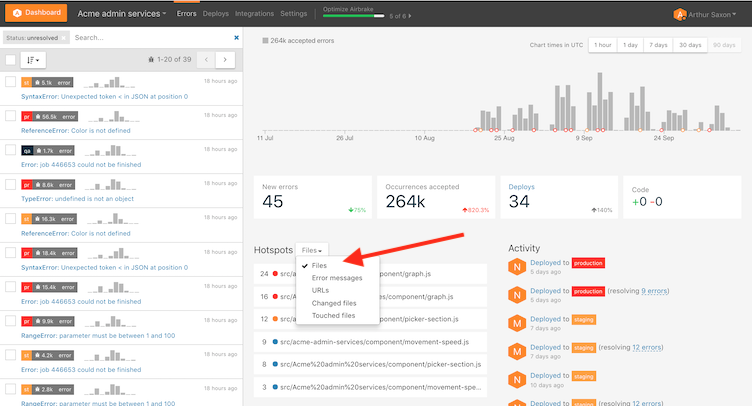
You’ll notice that each list entry has a colored dot next to it - red, orange or blue. These give you an idea of which errors are occurring more often. The number next to the dot is the number of errors that are associate with that particular list entry. If you click on the list entry you will see the errors in the search results to the left.