Mobile apps
Accessing Airbrake on your smartphone
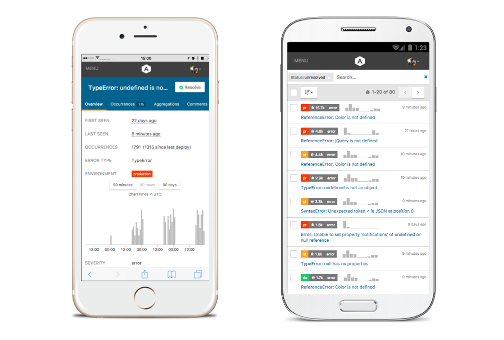
Get all the great error monitoring features of Airbrake on your smartphone. There’s no need to download an app from the app store because the Airbrake site is optimized for smartphone browsers.
Add Airbrake to your phone’s home screen
Chrome on Android and Safari on iOS allow you to add browser based web apps to your home screen as a standalone app.
Android
- Open Chrome on Android.
- Navigate to https://airbrake.io/projects and log in.
- Press the ⋮ icon in right section of the navbar.
- Select the “Add to Home screen” option.
iOS
- Open Safari on iOS.
- Navigate to https://airbrake.io/projects and log in.
- Press the “share” button on the navbar (the square with the up arrow).
- Select the “Add to Home Screen” option (the square with the plus sign).
And that’s it! Now you’ll have the Airbrake mobile app on your home screen so you can stay on top of your projects' errors on the go.