Bitbucket
Integrate your Airbrake project with Bitbucket
On this page
Description
With Airbrake’s Bitbucket integration, you can:
- Automatically create Bitbucket issue with error details for every new type of an error
- Manually create Bitbucket issue with error details from the Error Dashboard
- Re-open previously resolved or fixed Bitbucket issue when a linked resolved Airbrake error re-occurs
- Collect the associated code diffs of each deploy to get insights such as additions, deletions, file changes, snapshots, and much more
Configuration
- From the Bitbucket integration page, click on the Redirect to Bitbucket for authentication button
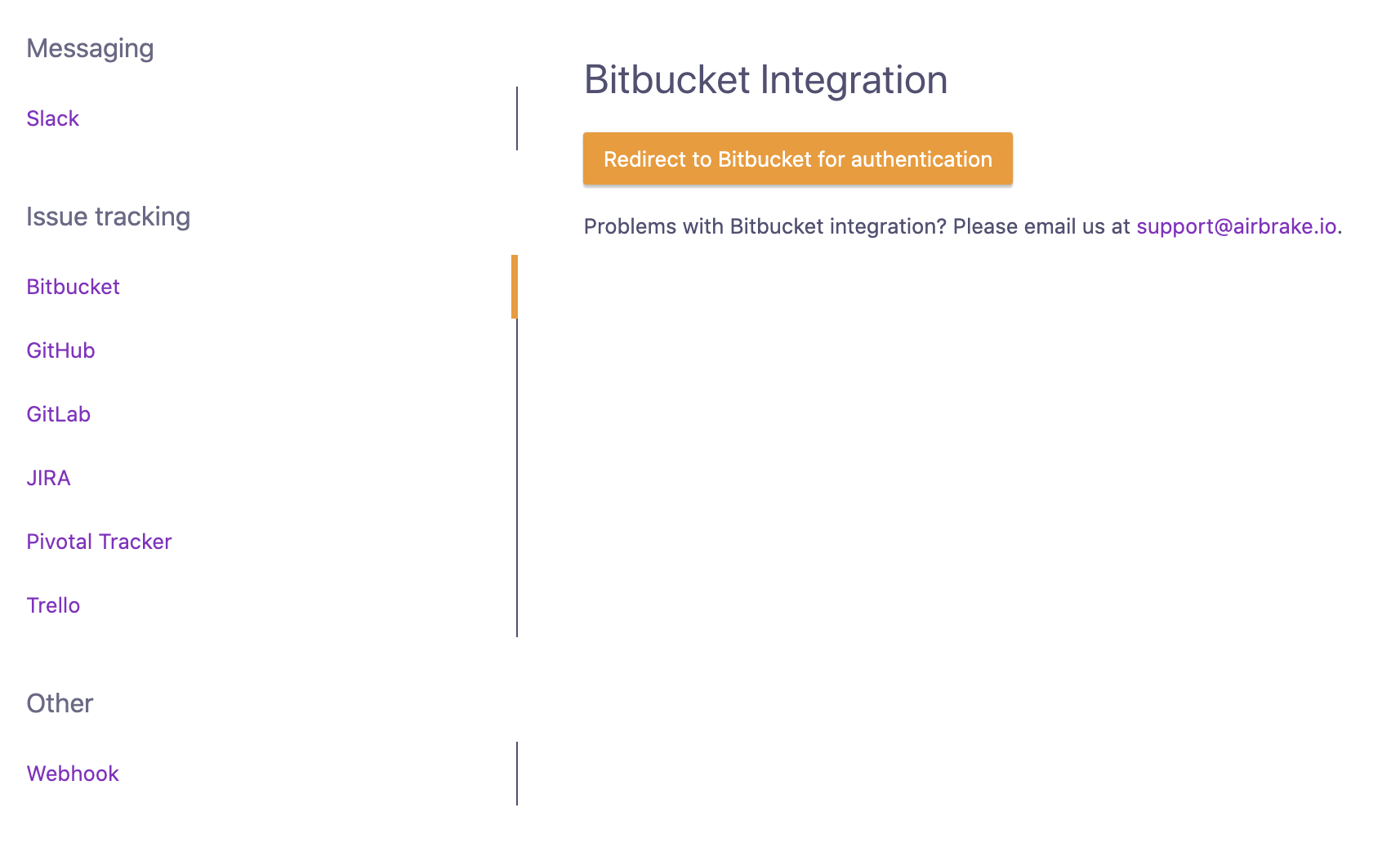
- Log into your Bitbucket account and grant access to Airbrake. Make sure to grant access for all organizations where your repositories for integration are located
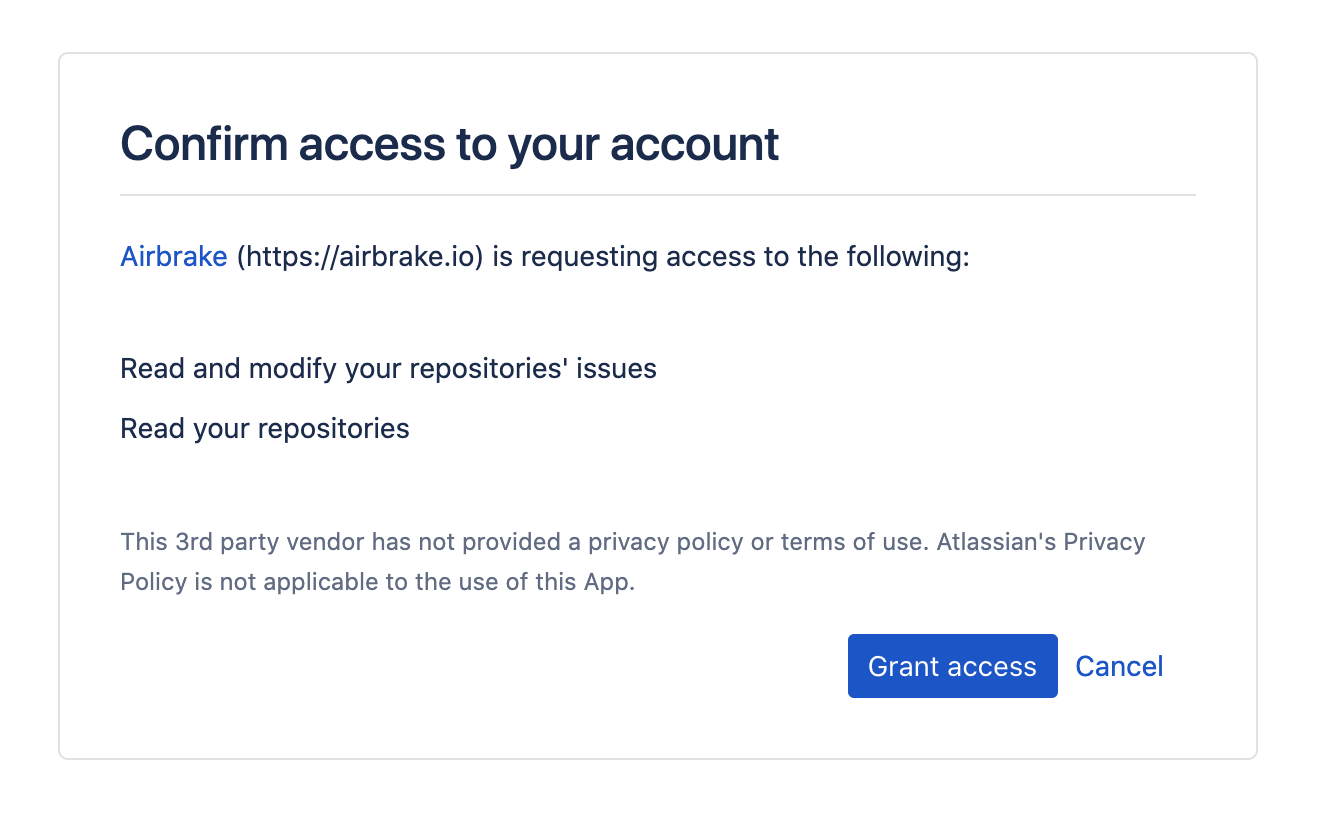
Airbrake only asks once for permission when authorizing unless the access is revoked on Bitbucket side.
In that case, we ask for permission again. “Airbrake” access can be found/revoked in
Application authorizations.
- Enter your Bitbucket account name, repo name, tweak the settings and click on the Save button
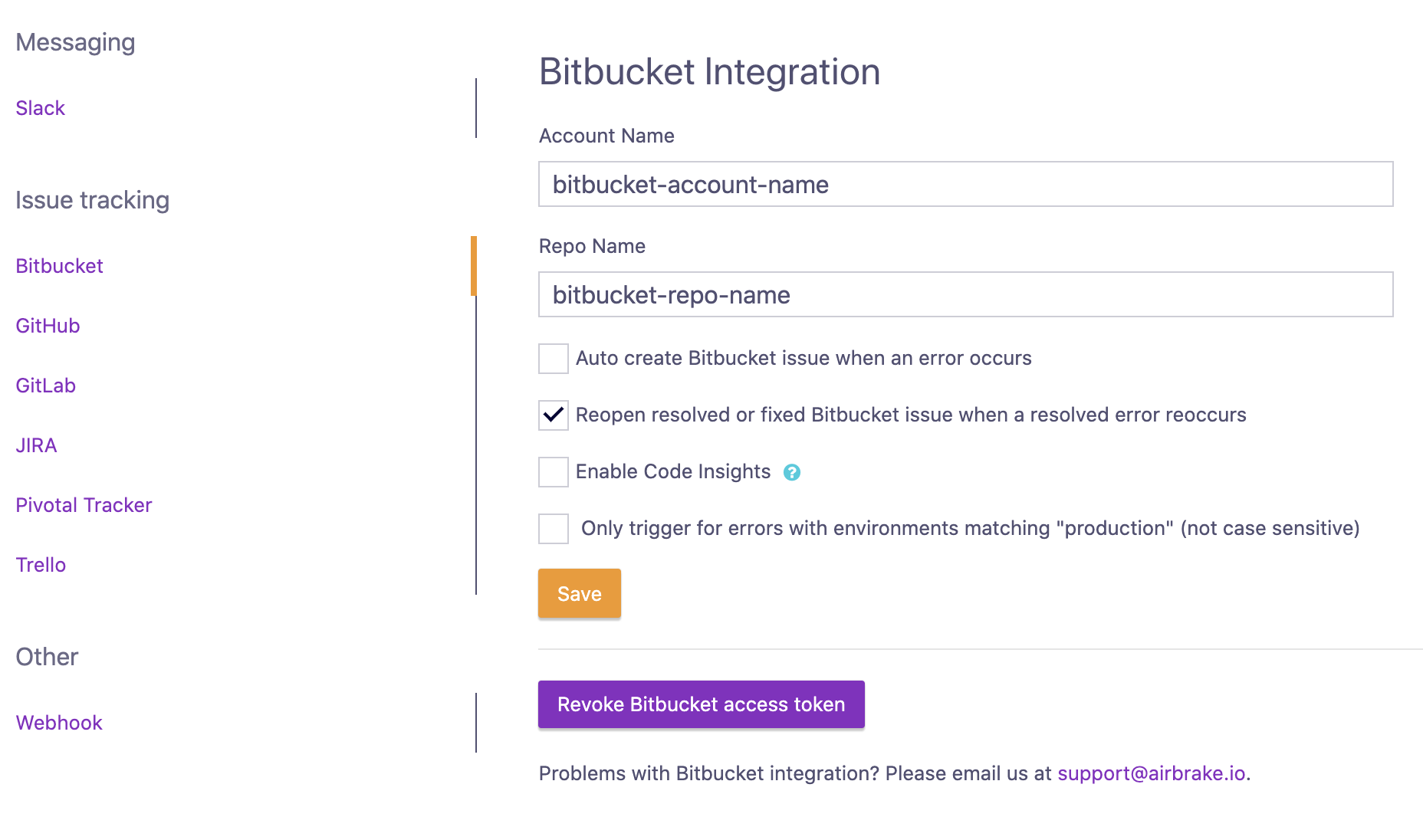
Settings
| Setting | Description |
|---|---|
| Enabled | Pause/Unpause the integration |
| Auto create Bitbucket issue when an error occurs | Create a Bitbucket issue for every new type of Airbrake error |
| User for auto creation | Define the user that will be used for auto creation of new Bitbucket issues |
| Reopen resolved or fixed Bitbucket issue when a resolved error reoccurs | Reopen linked resolved or fixed Bitbucket issue when a resolved error reoccurs |
| Enable Code Insights | For each deploy, collect the associated code diffs to provide code insights including additions, deletions, file changes, snapshots, and much more |
| Only trigger for errors with environments matching “production” (not case sensitive) | Only create Bitbucket issues for errors from the “production” environment |