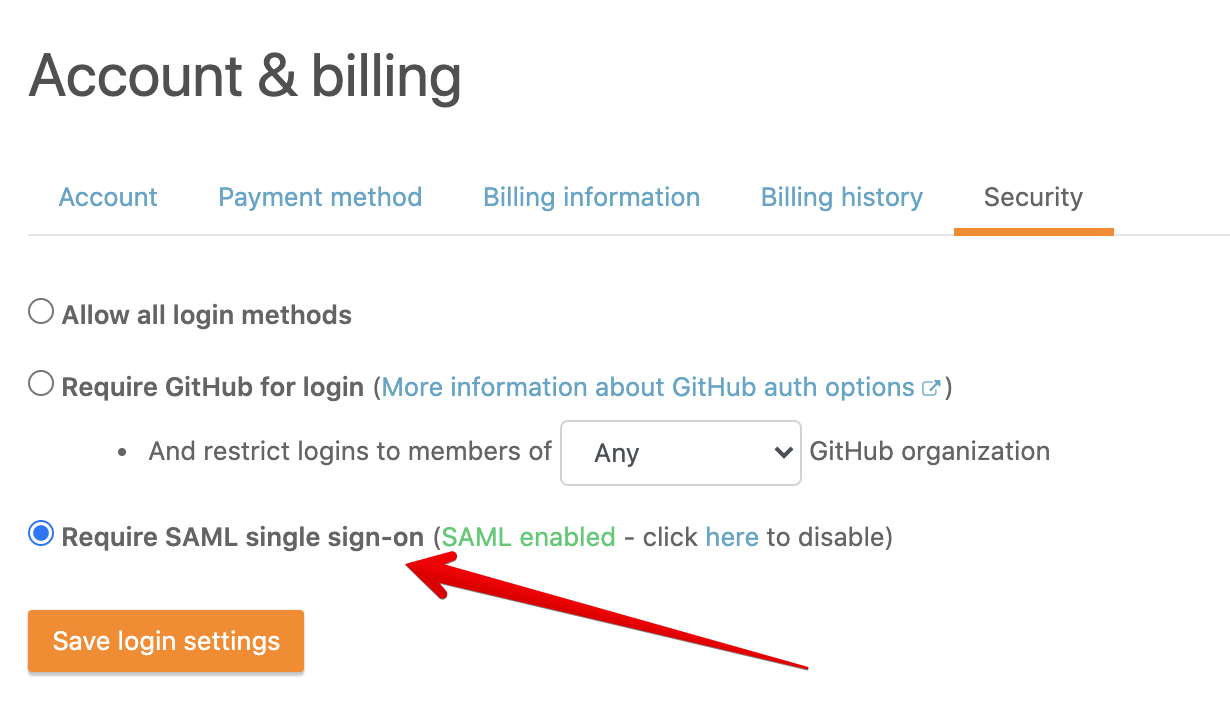OneLogin
Description
SAML single sign-on allows your team to log in via OneLogin.
Configuration
On your Airbrake account security page click on Enable SAML button:
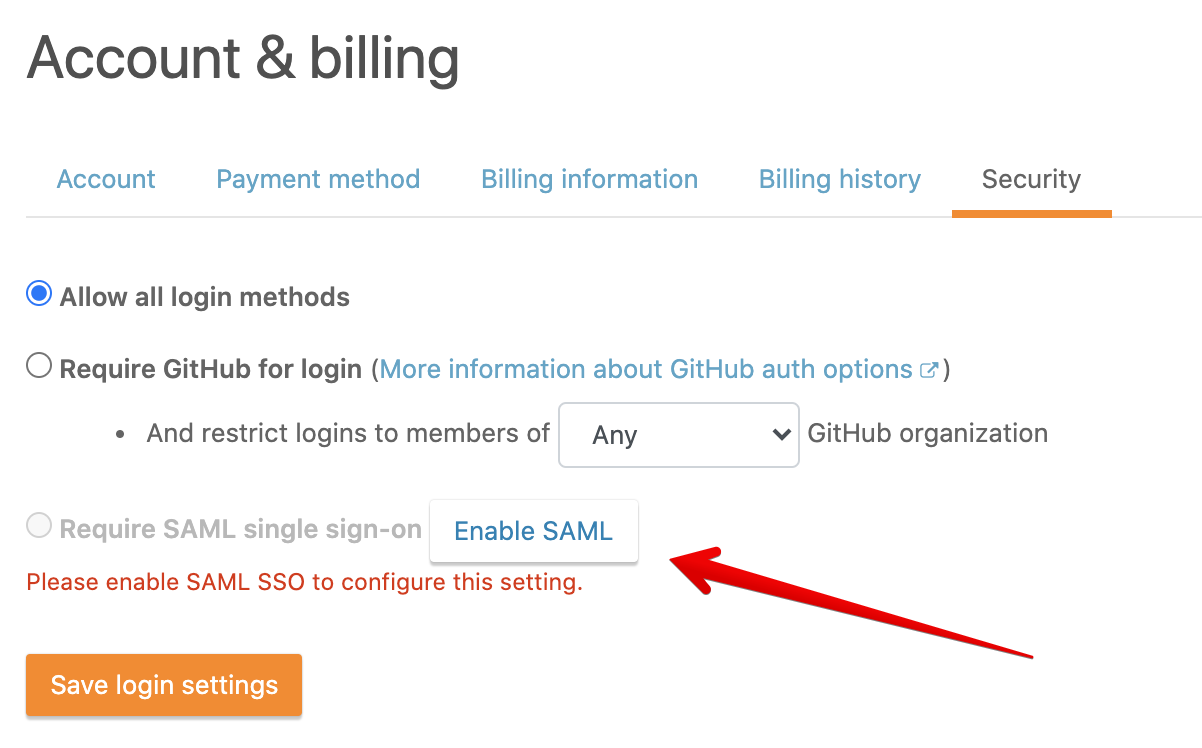
Copy SAML Endpoint URL:
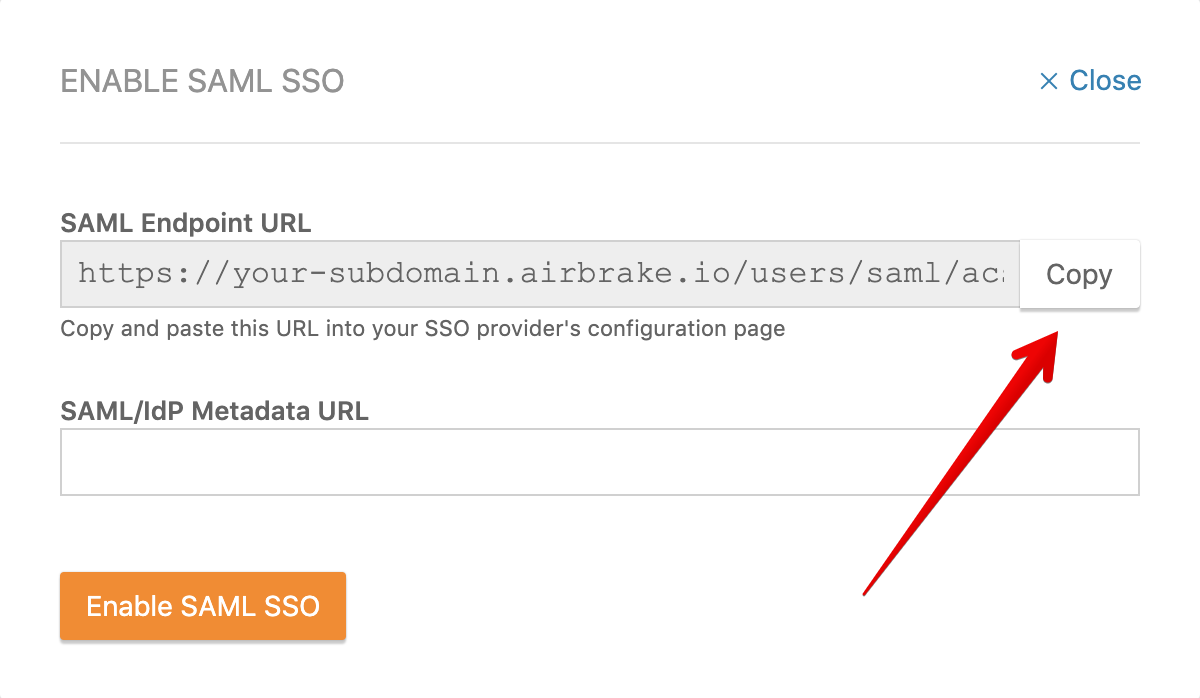
From your OneLogin account, find Airbrake.io and add it:
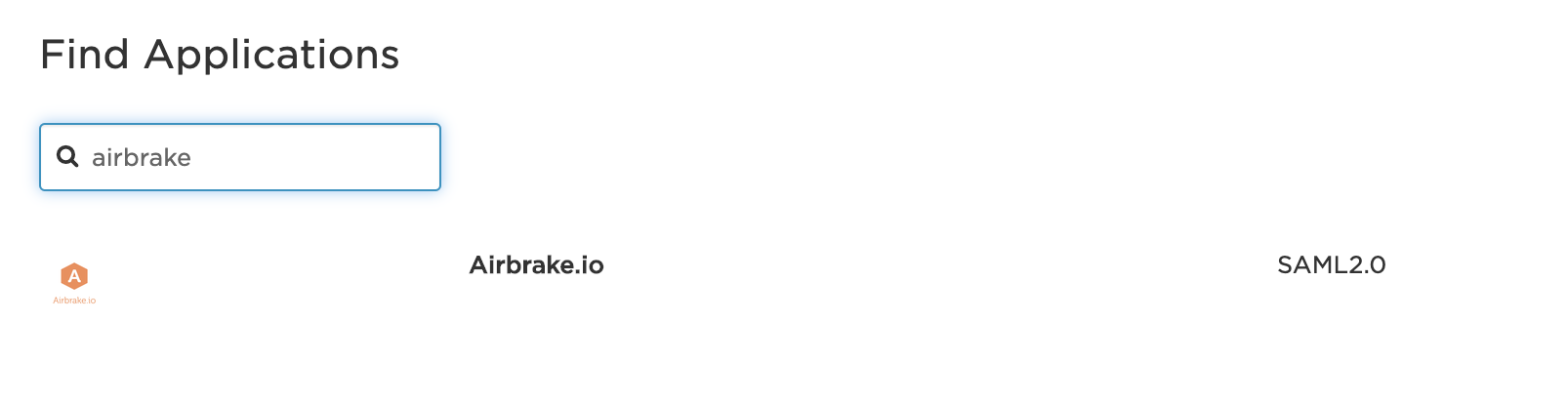
Paste copied SAML Endpoint URL to ACS URL input on Configuration tab, and then click on Save button:
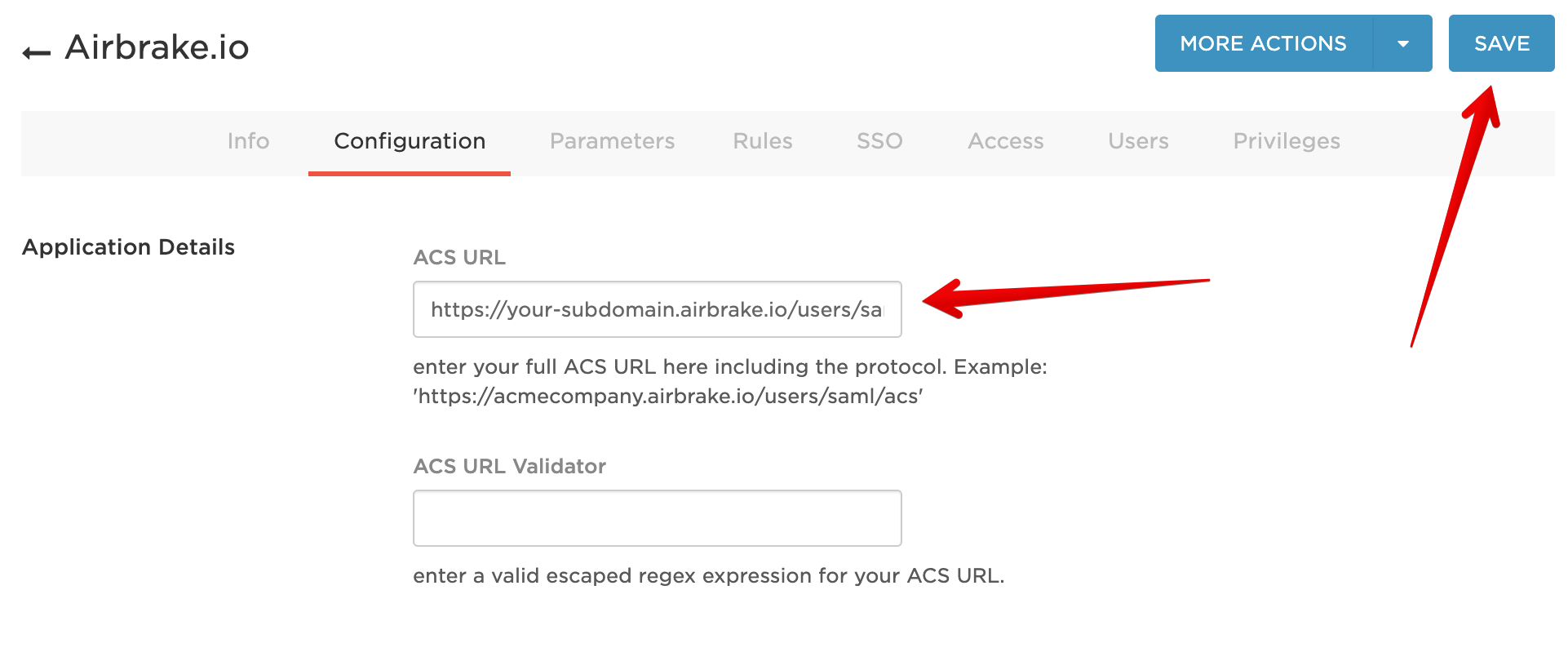
From the SSO tab copy Issuer URL:
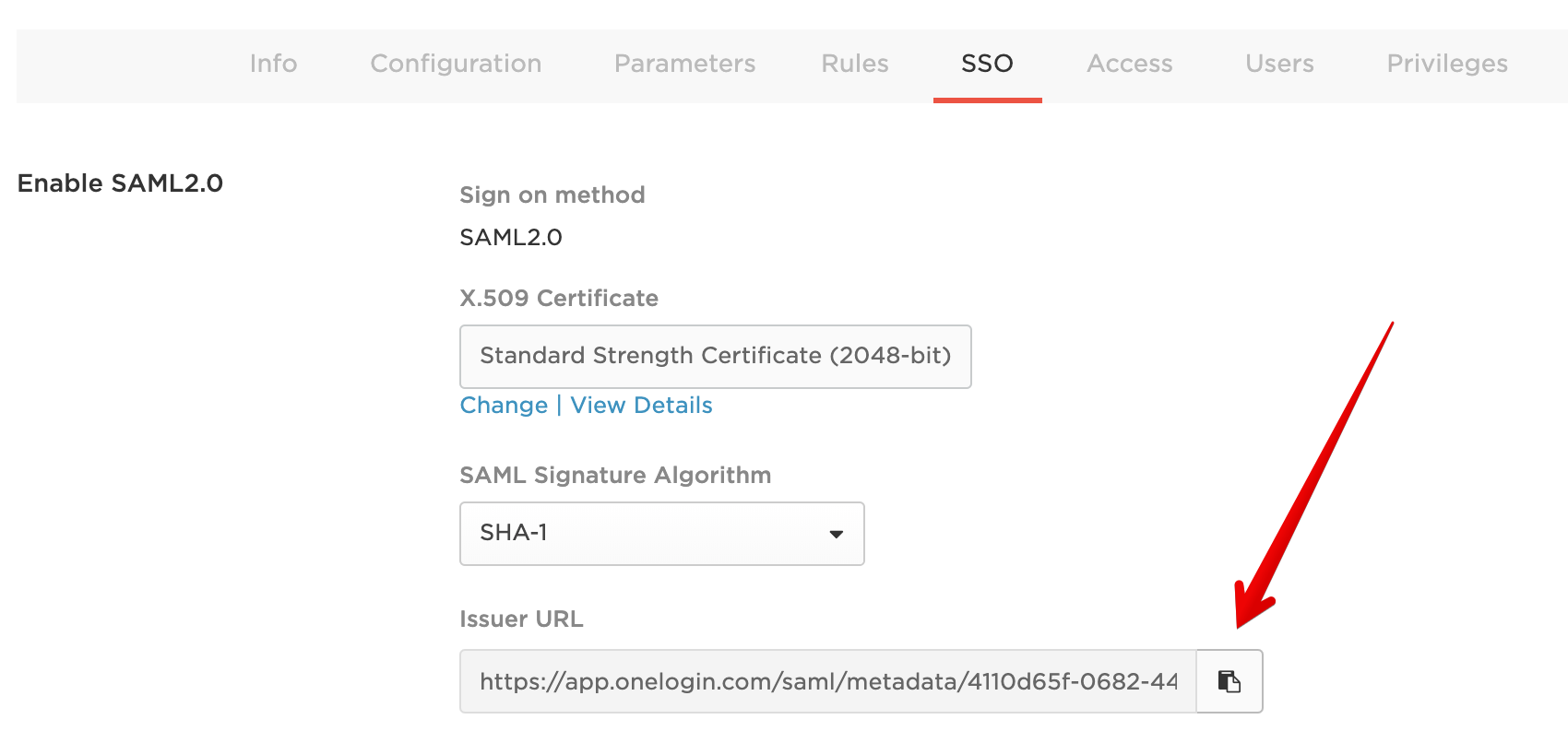
Go back to Airbrake and paste copied metadata URL to SAML/IdP Metadata URL input, and then click on Enable SAML SSO button:
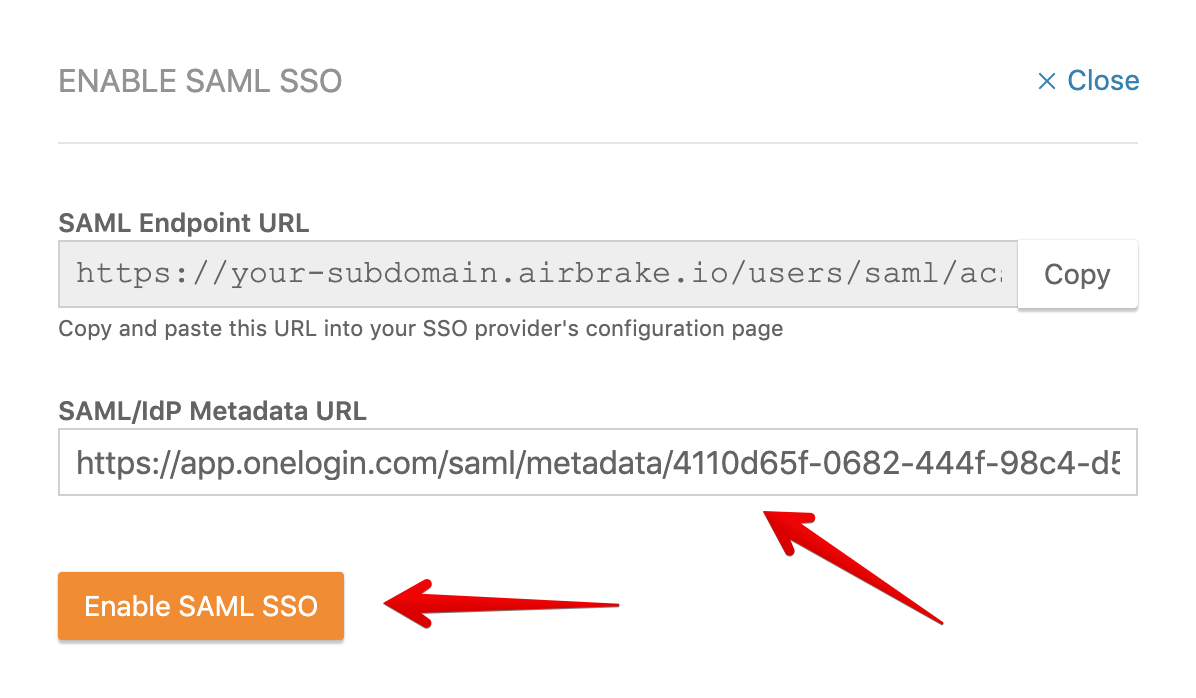
From OneLogin, visit Users tab. For each user on OneLogin change the email in Name ID Value input to match with the email on Airbrake for that user:
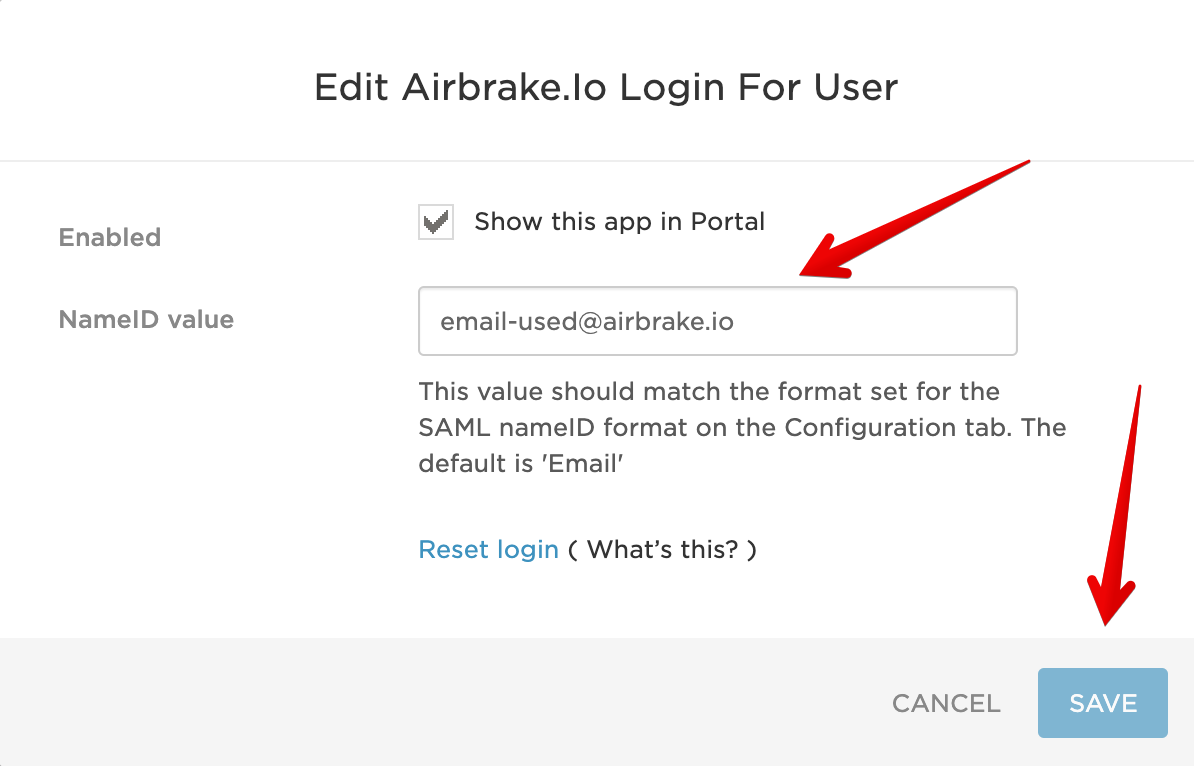
Sign in with OneLogin
Now you can log to Airbrake from OneLogin or from Airbrake via OneLogin:
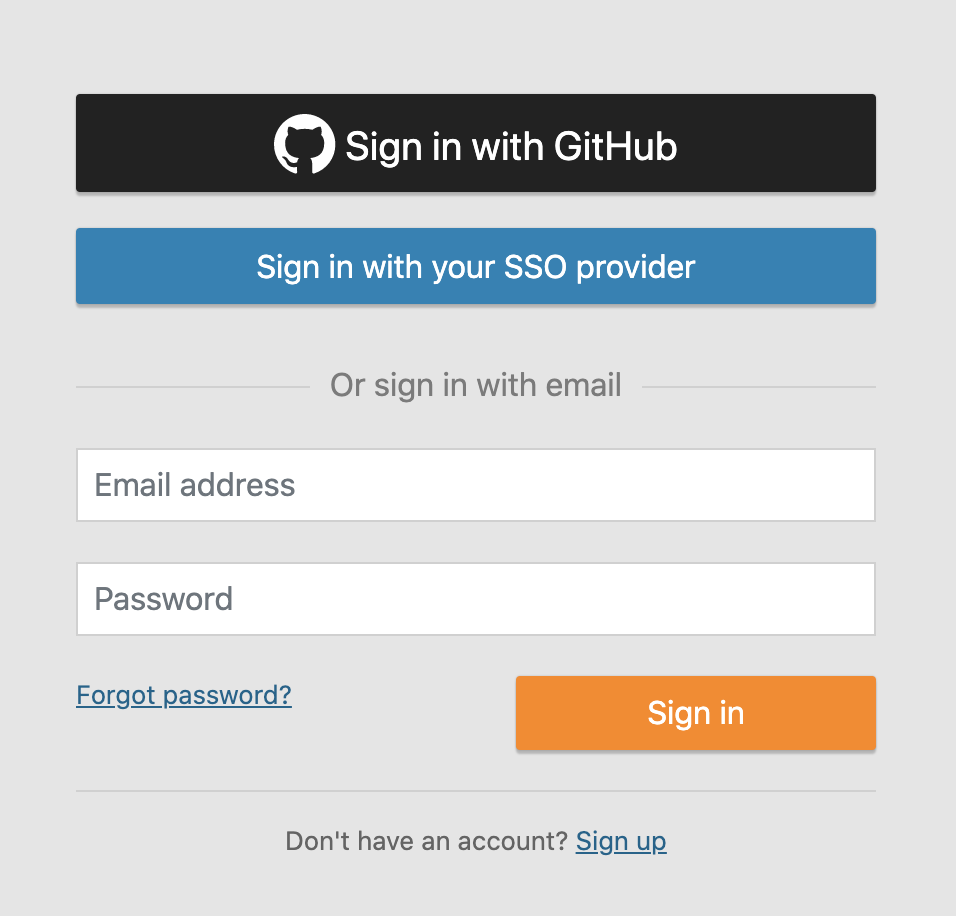
Require SAML single sign-on
After you have successfully authenticated via OneLogin for the first time, you can
enable Require SAML single sign-on setting which will allow only logins via
OneLogin to your Airbrake account: