Trello
Integrate your Airbrake project with Trello
On this page
Description
With Airbrake’s Trello integration, you can:
- Automatically create Trello card with error details for every new type of an error
- Manually create Trello card with error details from the Error Dashboard
- Re-open previously archived Trello card when a linked resolved Airbrake error re-occurs
Configuration
- From the Trello integration page, click on the Authorize with Trello button
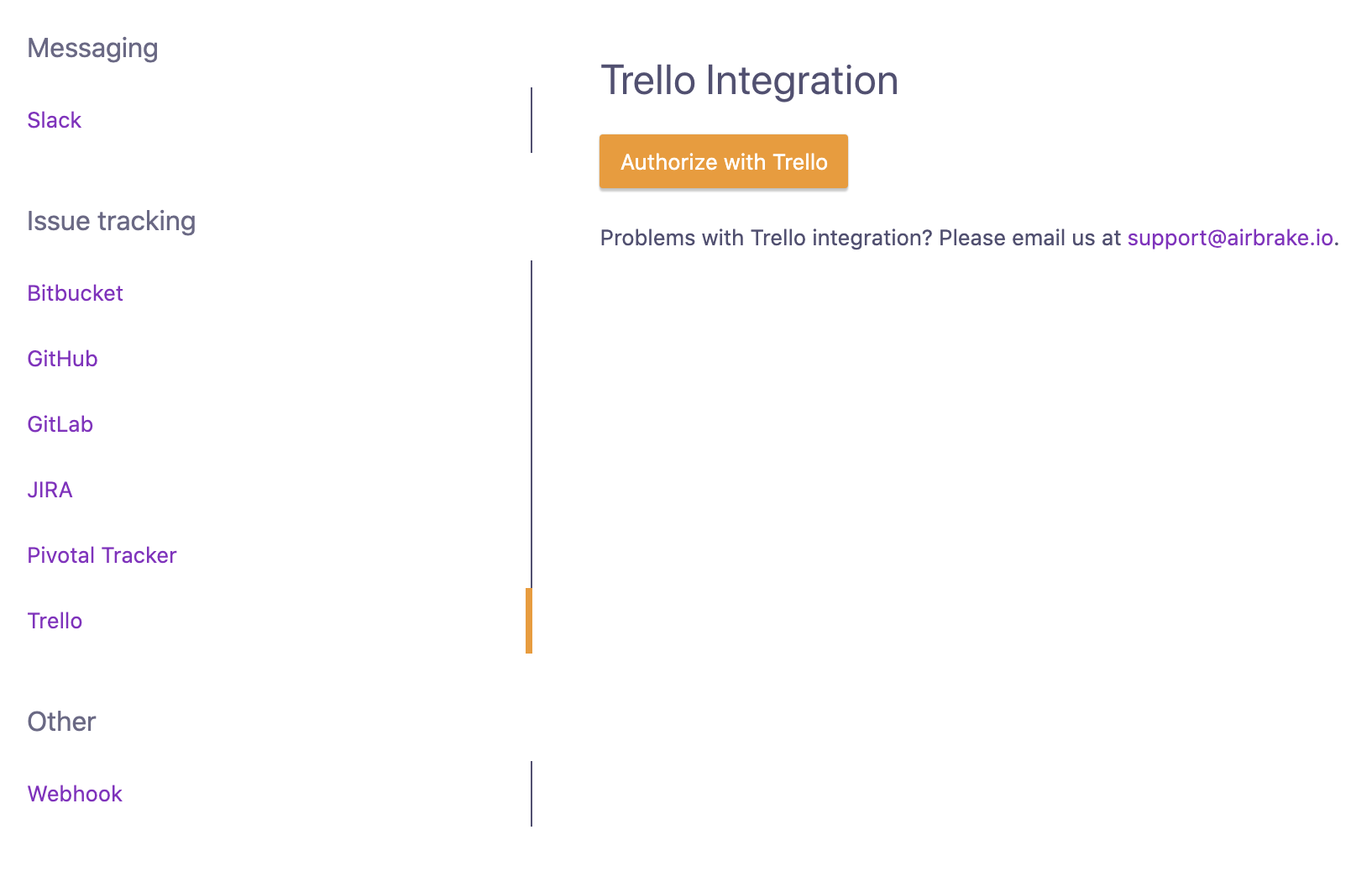
- Log into your Trello account to grant access to Airbrake
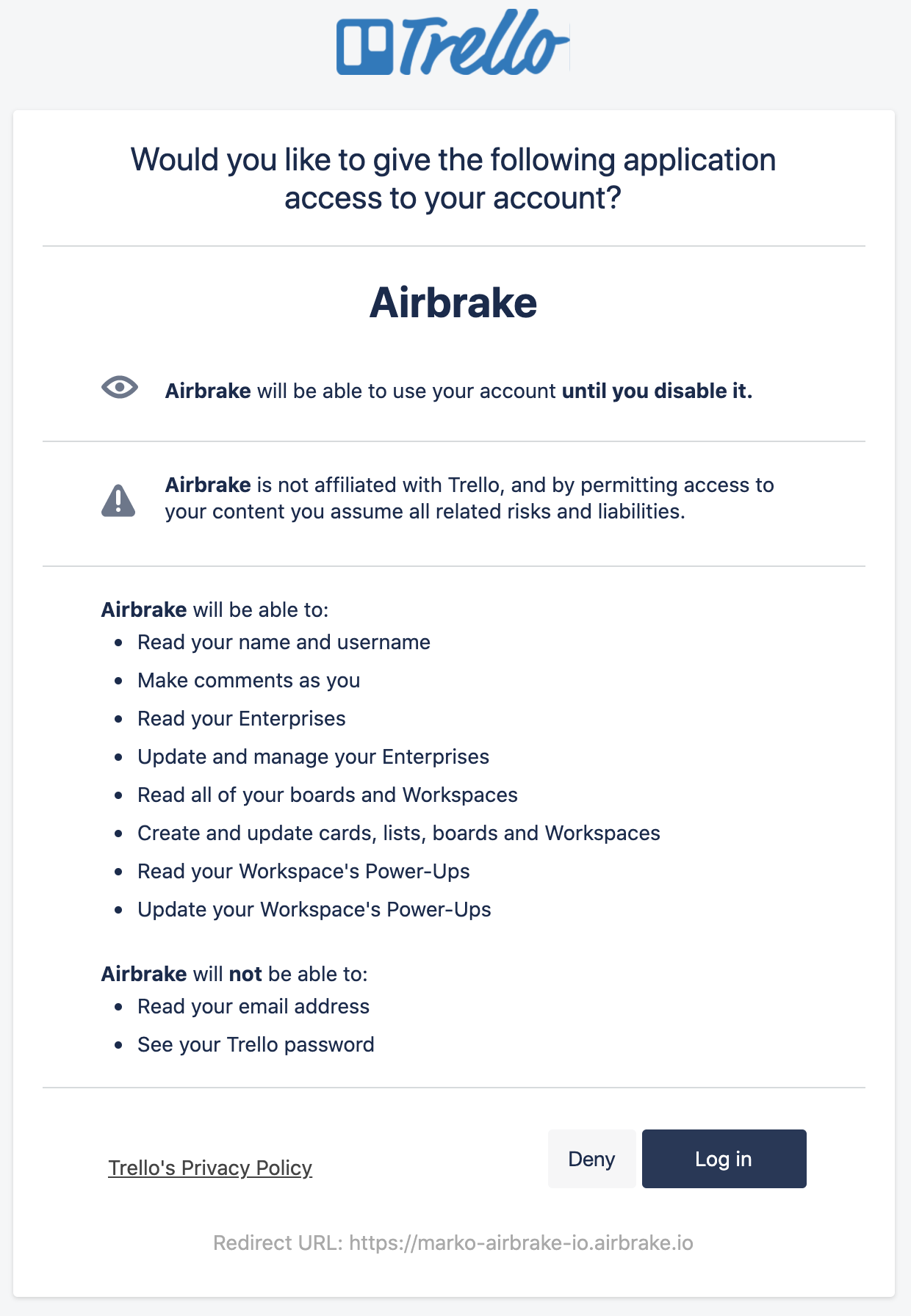
- Select Trello Board, and Trello List, tweak the settings, and click on the Save button
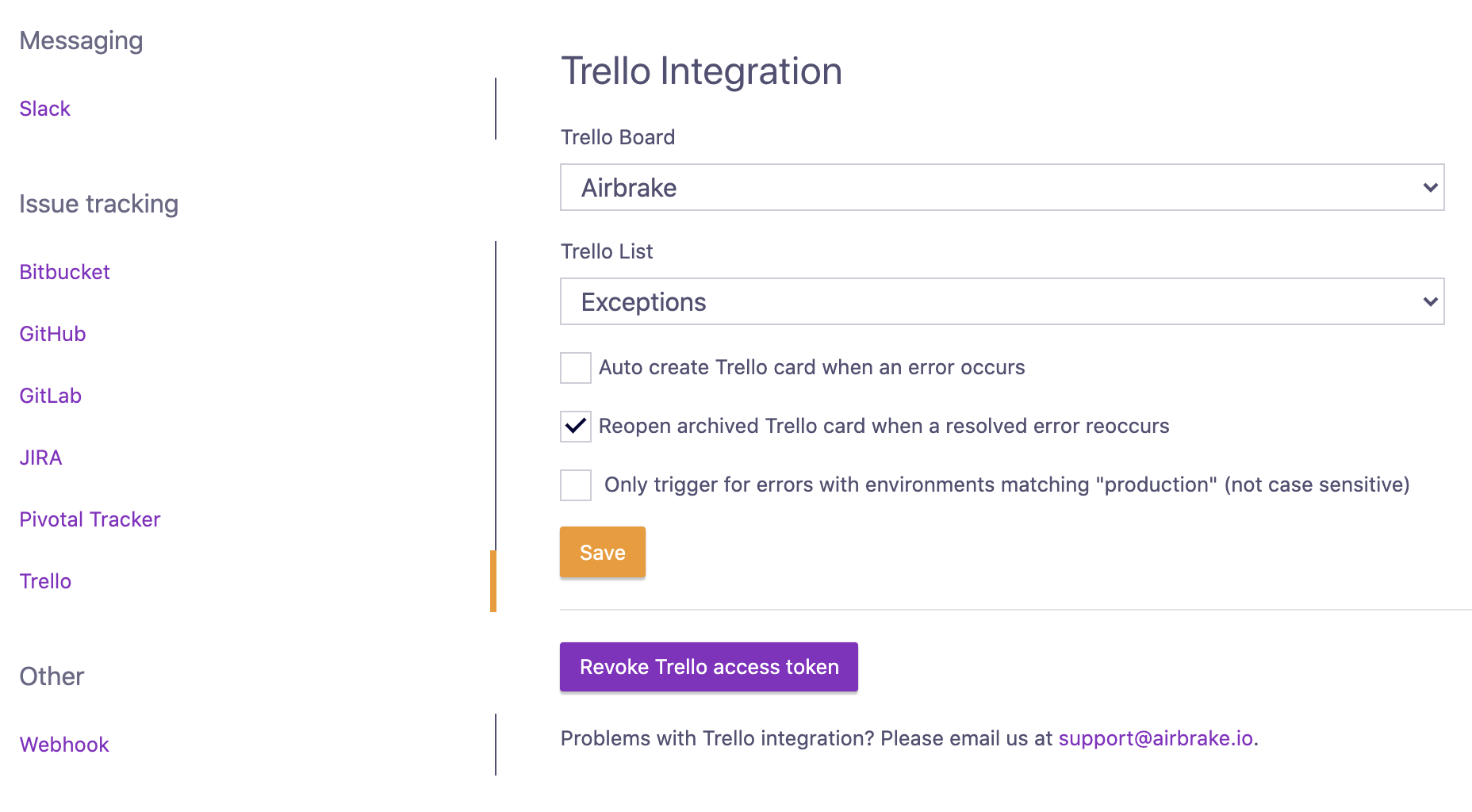
Settings
| Setting | Description |
|---|---|
| Enabled | Pause/Unpause the integration |
| Auto create Trello card when an error occurs | Create a Trello card for every new type of Airbrake error |
| User for auto creation | Define the user that will be used for auto creation of new Trello cards |
| Reopen archived Trello card when a resolved error reoccurs | Reopen linked archived Trello card when a resolved error reoccurs |
| Only trigger for errors with environments matching “production” (not case sensitive) | Only create Trello cards for errors from the “production” environment |