Packages & Plans
Summary
Airbrake is excited to announce 3 new packages – Pro, Basic, and Developer – to simplify the buying process and provide more value to our customers. With Pro, Basic, and Developer, customers can choose their Airbrake package and then select their desired Error and/or APM quotas just like they always have.
Engineered with the Airbrake power user in mind, the Pro package includes 3 unique features: Unlimited Teams, Audit Logs, and Spike Forgiveness.
For more on how Pro provides the most complete Airbrake experience, please take a look at the feature summaries and FAQ below.
Pricing
Airbrake has three types of plans. Each account must select an option for each.
- Feature package
- Error plan
- APM plan
Prices shown are monthly. Annual, self-service accounts receive a ~10% discount.
Feature package pricing
| Name | Price per month |
|---|---|
| Dev | $0 |
| Basic | $19 |
| Pro | $76* |
*Price is calculated by adding $57 to the errors or APM price, whichever is higher.
Errors pricing
| Tier | Price per month | Errors per month | On-demand price per 10K errors | Retention periods |
|---|---|---|---|---|
| 1 | $19 | 25K | $6.50 | 30 |
| 2 | $59 | 100K | $5.00 | 30 |
| 3 | $129 | 300K | $3.65 | 90 |
| 4 | $299 | 1M | $2.50 | 180 |
| 5 | $799 | 5M | $1.33 | 180 |
| 6 | $1,699 | 15M | $1.08 | 180 |
| 7 | $3,299 | 25M | $1.06 | 180 |
| 8 | $5,999 | 50M | $0.96 | 180 |
| 9 | $8,499 | 100M | $0.68 | 180 |
| 10 | $11,999 | 200M | $0.48 | 365 |
APM pricing
| Tier | Price per month | Events per month | On-demand price per 100K events | Retention periods |
|---|---|---|---|---|
| 0 | $0 | 50K | $0.00 | 7 |
| 1 | $19 | 750K | $0.19 | 30 |
| 2 | $59 | 3M | $0.15 | 30 |
| 3 | $129 | 10M | $0.10 | 90 |
| 4 | $299 | 30M | $0.08 | 90 |
| 5 | $799 | 150M | $0.04 | 90 |
| 6 | $1,699 | 1B | $0.01 | 90 |
| 7 | $3,299 | 10B | $0.00 | 90 |
| 8 | $5,999 | 25B | $0.00 | 90 |
| 9 | $8,499 | 75B | $0.00 | 90 |
| 10 | $11,999 | 125B | $0.00 | 90 |
Pro features
Unlimited Teams
When we introduced Teams in limited beta this summer, our customers told us they wanted to:
- Add more teams (the limited beta had a max of 3 teams per account)
- Customize team names based on roles and responsibilities
- Manage the onboarding and offboarding of users onto teams easily
With Pro, we took all this feedback to heart and added Unlimited Teams as a feature.
Pro customers can now use Unlimited Teams to efficiently manage logical groupings of users, assign them to projects en masse, and scale their use of teams without limits.
Please see our teams, users, roles, and projects docs for more on how you can put Unlimited Teams to use today.
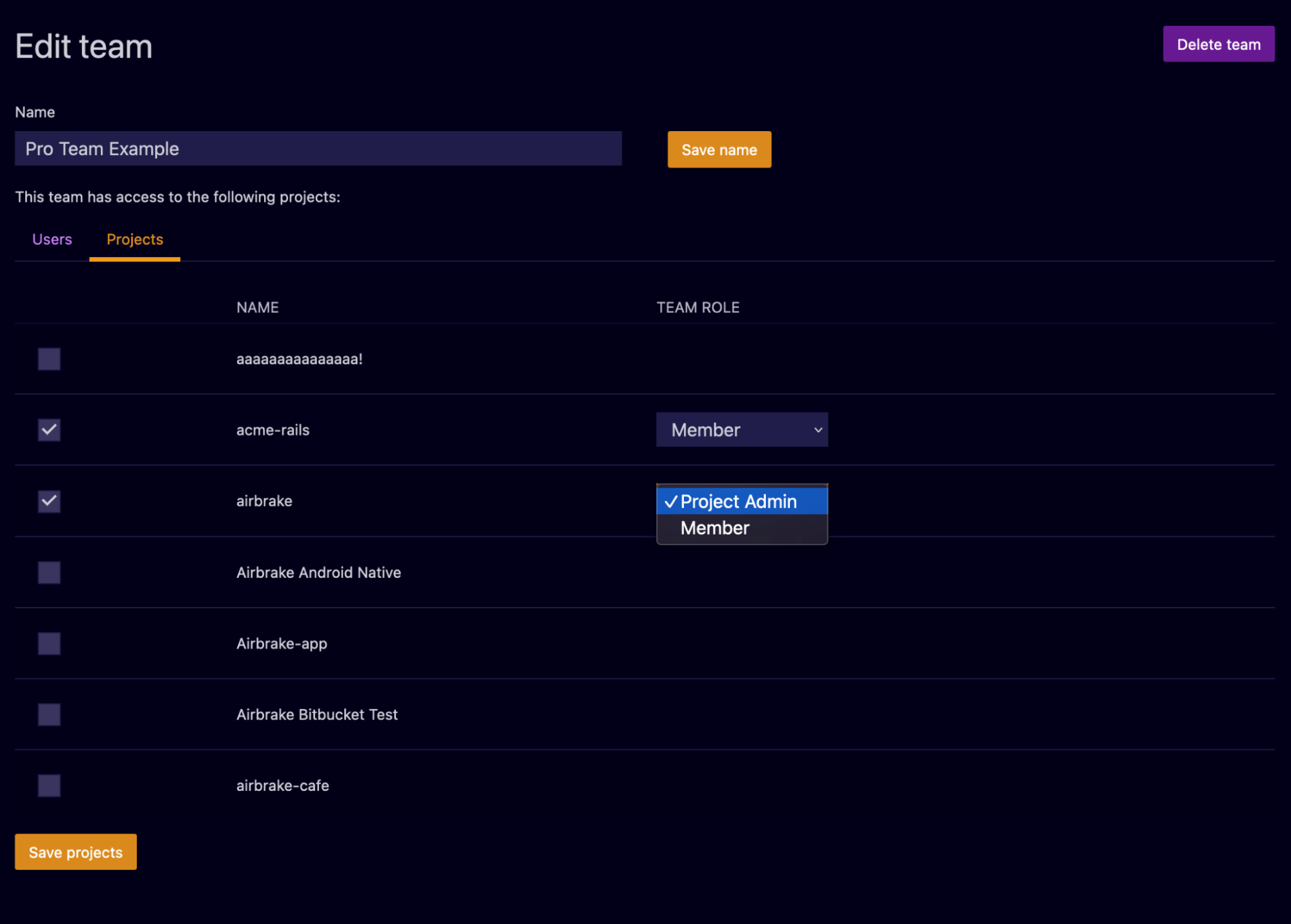
Audit Logs
Audit Logs allow customers to track changes and spot anomalies within their account activity over time.
Once enabled, Audit Logs allow customers to see all actions taken over the lifetime of their account across a wide range of actions and resources.
Example Actions: Created, Updated, Deleted, Logged In, Logged Out Example Resources: Account, Team, User, Project
Along with actions and resources, customers can also see timestamp (reported in UTC), actor, and description details for every logged event.
We believe customers will find value in Audit Logs’ potential as an attestation tool when navigating the various security and compliance activities companies face.
Upgrade to Pro today to gain insight into the past!
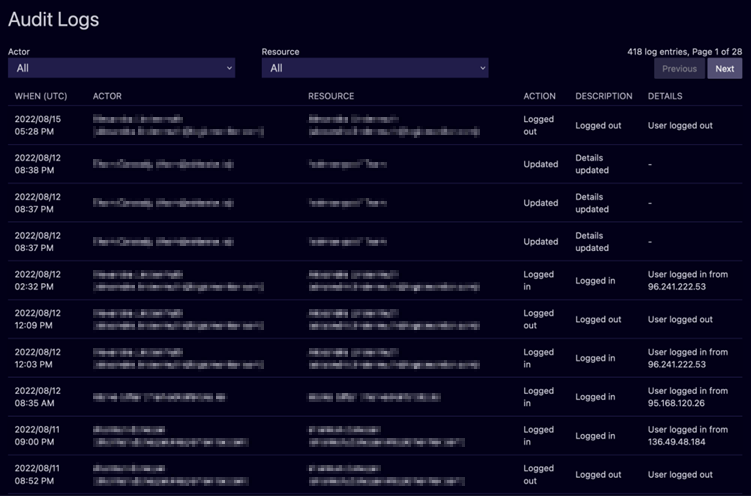
Spike Forgiveness
Regardless of the service, a surprise bill is never a welcome thing.
After the introduction of on-demand and usage caps, we noticed that some customers were still unexpectedly bursting into on-demand usage with projects where applying a usage cap was either unwanted or unfeasible.
In response to this, we’ve added Spike Forgiveness to Pro as an insurance policy of sorts for customers who significantly exceed their plan’s monthly quota.
Spike forgiveness encourages customers to deploy fearlessly knowing that Airbrake has their back in the event of a sudden increase in on-demand errors.
Take a look at our FAQ for more on what constitutes a spike and how spikes are forgiven.
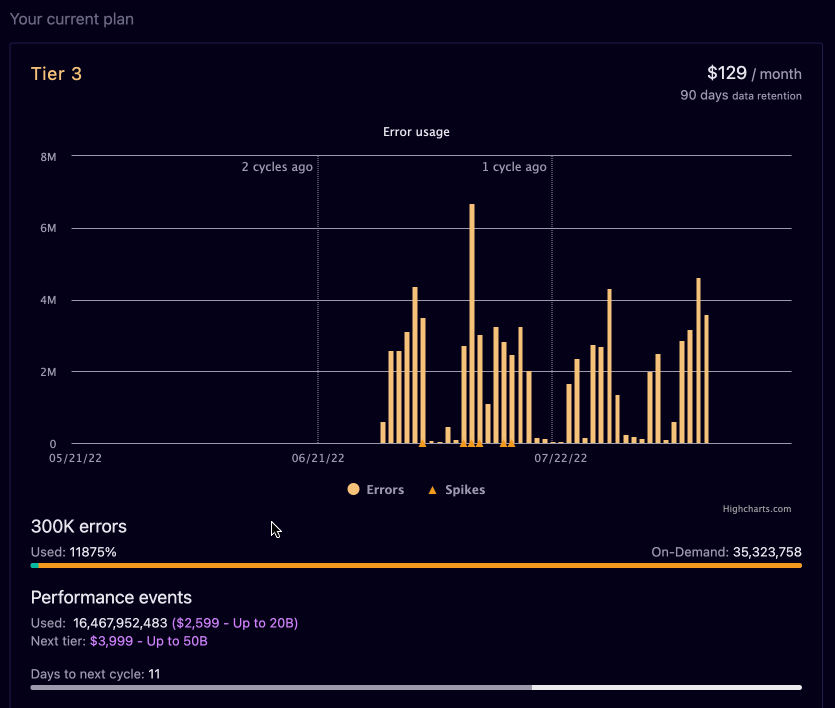
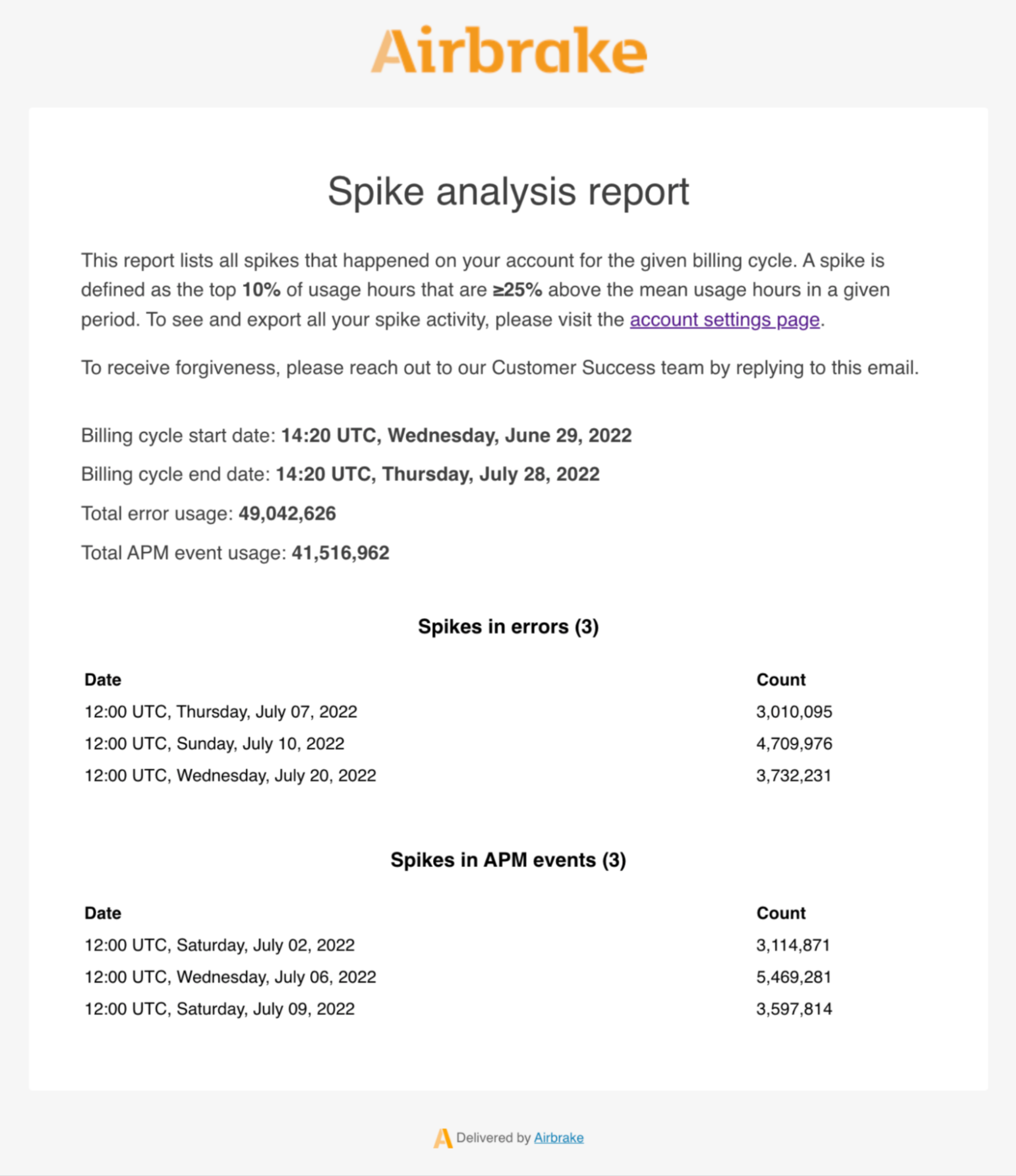
FAQ
Q: How much does Pro cost? A: Pro is priced relative to the highest Error or APM plan you’ve selected. For example, a customer on the Tier 1 Error plan will pay an additional $57 per month for Pro. As customers increase their plan size, the price of Pro increases in kind. For example, a customer on the Tier 2 Error plan will pay an additional $97 per month. For customers who have both Error and APM plans, the price of Pro will always be determined by the highest tier. For example, a customer on the Tier 1 Error plan and Tier 2 APM plan will pay an additional $97 per month for Pro. Please note that the Pro package is purchased at the account level meaning that no customer will ever pay for Pro more than once per account.
Q: What constitutes a spike? A: A spike is defined as the top 10% of usage hours that are ≥25% above the mean usage hours in a given period. In practice, this means that spikes cannot be identified until the entire billing period has concluded. To see and export all of your spike activity, please visit your account settings page.
Q: How are spikes forgiven? A: Similar to how SLA credits work throughout the SaaS industry, credits for Spike Forgiveness are granted once a customer initiates a formal forgiveness request with Airbrake’s Customers Success team. To initiate a request, simply reply to the Spike Analysis Report email that’s automatically generated for Pro customers every month. Once we’ve received your email, we will process the credit for all the spikes that fit the official definition.
Q: How long are Audit Logs retained? A: Audit Logs are retained indefinitely for the life of an account. From the moment your account is provisioned (regardless of whether you’ve signed up for Pro) Airbrake will begin recording all actions taken against your account*. Then, should you choose to upgrade to Pro at a later date, Audit Logs will become available backdated to the date your account was created. All future events will also be appended to your Audit Logs as different resources take action against your account.
*Airbrake accounts that existed prior to the launch of Pro will have Audit Logs that start at the date of launch (i.e. Q2 2022).
Q: I’ve been with Airbrake for years; am I expected to upgrade overnight now? A: No. There is no plan to have existing customers move to Pro (or another other package for that matter) at launch. If an existing customer chooses to upgrade or downgrade their tier, however, they will need to elect a package (e.g. Pro, Basic, or Dev) that best fits their needs. If a migration plan does come to pass, we promise to communicate that plan to you early and often and be there every step of the way to ensure a smooth transition.
Q: I’m considering signing up for Airbrake for the first time. Can I select a tier without choosing a package or do I need to select one of each? A: After your 30-day free trial comes to an end, you will need to select Plan Package, Error Monitoring plan and Performance Monitoring plan that’s most appropriate for your needs.
Q: I like the idea of Spike Forgiveness, but don’t want to pay for the full Pro package. What are my options? A: We don’t have plans to support the a la carte purchasing of features at this time. We’ve tried to be thoughtful with how we’ve bundled certain features to try and best match customer needs based on where they are in their life cycle with Airbrake.
Q: What happens if I downgrade in the middle of a billing cycle? A: Just like with tier downgrades previously, Airbrake will prorate your account based on the price of your package and the days remaining in your billing cycle. Despite downgrading, you will always have access to your first page of logs, the default account teams, and any forgiveness associated with spikes that occurred during the portion of the billing cycle where Pro was still active.